Book a Casual Day at Your Centre
Need an extra day of care? We've made it easy.
Life doesn’t always stick to a schedule, and that’s where casual days come in. Whether you’ve got a work meeting, an appointment, or simply need a little extra support, you can easily book an extra day for your child at your centre.
Your child will enjoy a full day of learning, play, and connection with friends, just like on their regular days.
How to Book a Casual Day
You can book a casual day in two simple ways:
1. Speak to your Centre Manager - they can check availability and confirm your booking on the spot.
2. Book it yourself in Xap (app or desktop) - here’s how:
Open the Xap Smile app and tap Bookings.
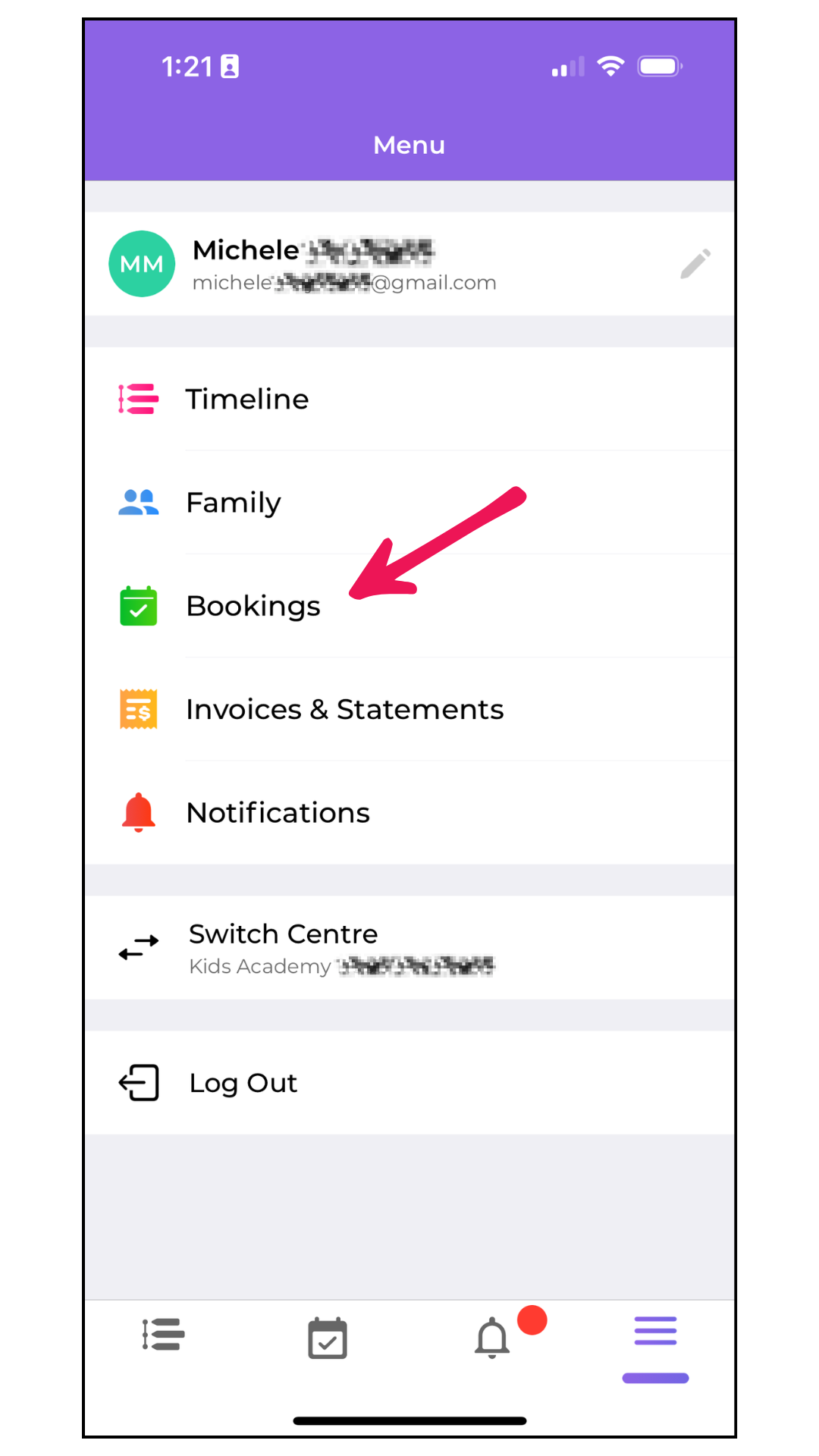
Click the green cross (+) in the bottom-right corner.
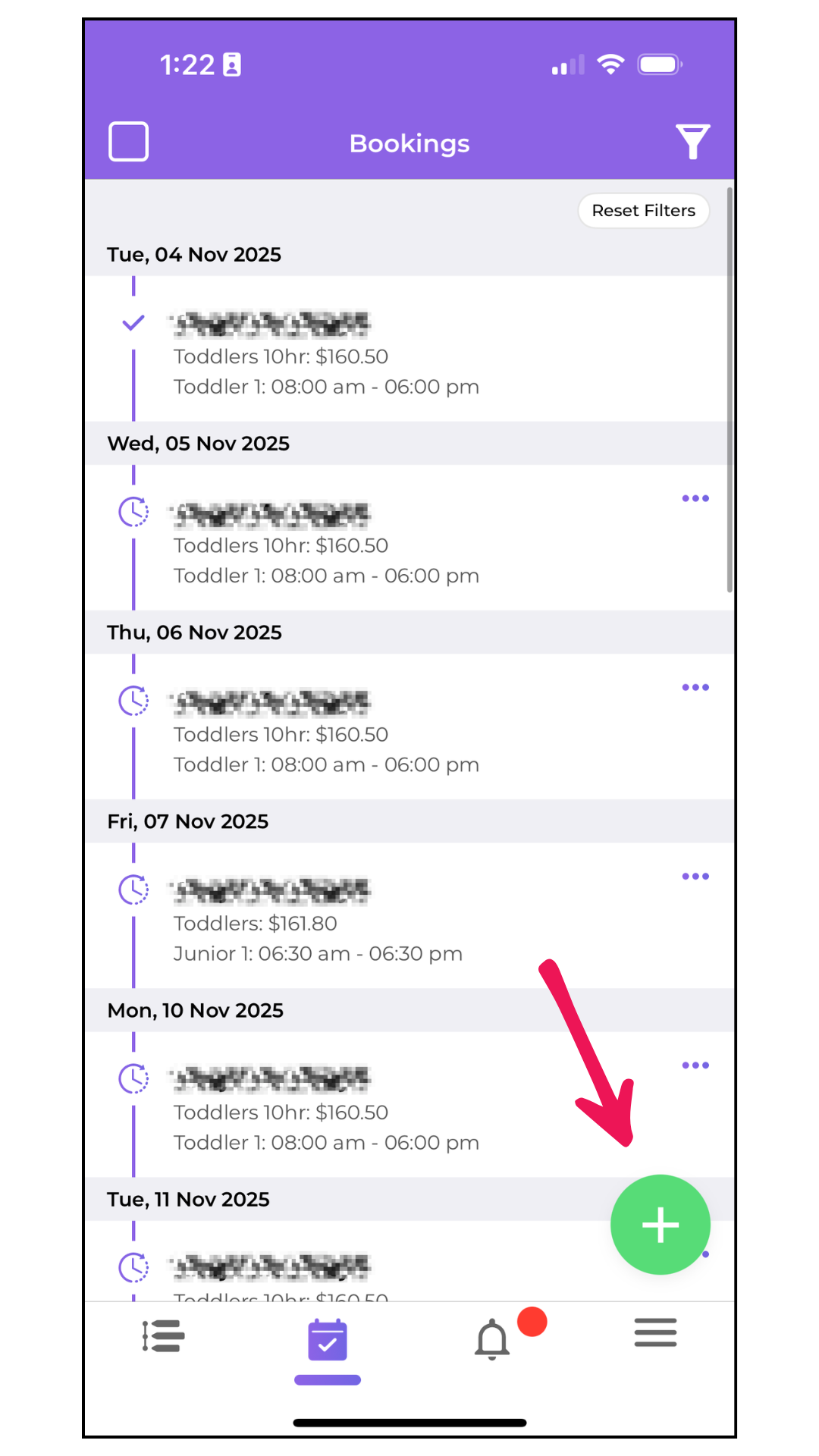
Select your child.
Choose the payment account (e.g. parent name).
Pick the room.
Choose the session (e.g. 10 or 12 hours).
Tap Casual under Booking Type.

Select your preferred dates and tap Done.
Scroll down to agree to Terms and Conditions, then Request Booking.
You’ll receive confirmation once your casual day is approved.
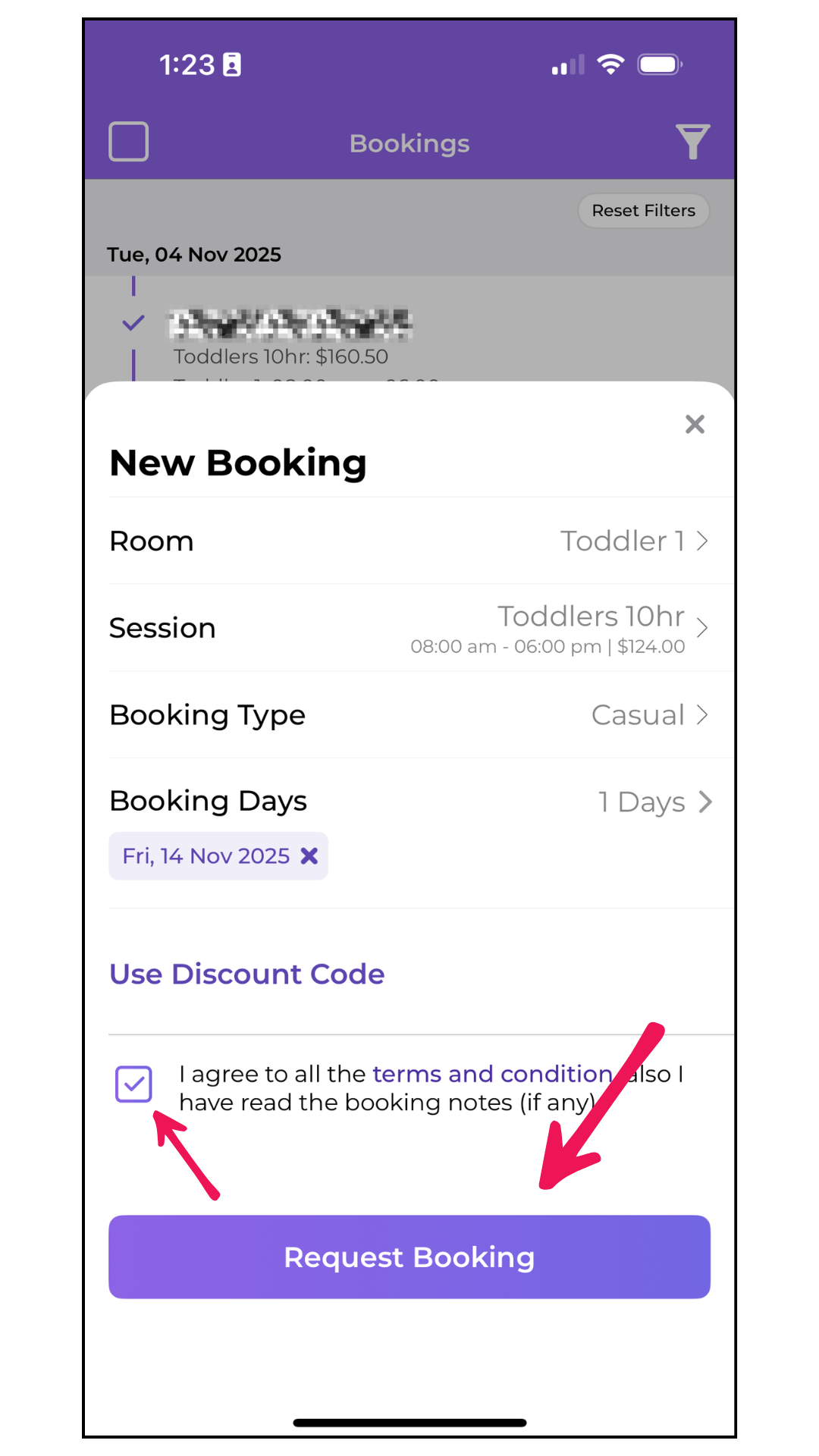
Why Families Love Casual Days
- Convenient and flexible - book extra care when you need it.
- Keeps your child’s routine consistent - especially helpful during busy weeks.
- Extra learning and social opportunities - more time for play, discovery, and connection.
Casual days are subject to availability, so we recommend booking early.
Child Care Subsidy (CCS)
If you’re eligible for the Child Care Subsidy, it may apply to your casual booking, helping reduce your out-of-pocket costs. You can check or update your CCS details anytime through MyGov.
Book Your Casual Day Today
To book, simply:
- Speak with your Centre Manager, or
- Book directly in Xap (app or desktop).
Enjoy the same quality care and learning your child loves, whenever you need a little extra support.